Short Link: http://ehr.bz/8c

Last fall I presented a paper, co-written with Mark Copenhaver, at MedInfo2010 in Cape Town, South Africa.
Webster C. & Copenhaver, M. Process-aware EHR BPM Systems: Two Prototypes and a Conceptual Framework. In: Proceedings of the 13th World Congress on Medical Informatics, Studies in Health Technology and Informatics, Volume 160, 2010, pp 106-110. (indexed in MedLine)
You may have noted my photo travelogue at the time.
Process-aware health information system research and related industry undertakings have evolved since we built clinical intelligence and process mining prototypes in 2009 and thought how to bridge between healthcare IT and business process management. One of the goals of the blog is to draw readers, equally, from the realms of EMR/EHR/Health IT and BPM/Workflow/groupware. If you are from one of these industries but not the other, you’ll know some of the terminology, but not all. Hence a lengthy editorial preface plus a glossary of EMR / EHR workflow terminology as an addendum.
You can keep reading, skip to the abstract/slides/notes, or peruse the following outline and cut the (slide) deck wherever you like.
Short “Editorials” on EMR, EHR, BPM, BI, CI, CEP, Productivity and Usability
-
EMR, Electronic Medical Record
- Perhaps the simplest definition of EMR is a “computerized ‘systematic documentation of a single patient’s long-term individual medical history and care'” where all the words between the single quotes are simply the definition of a “medical record” (wiki)
-
EHR, Electronic Health Record
- Some use “EMR” and “EHR” synonymously. I often do. Others regard an EMR as being within a healthcare organization, such as medical office or hospital, while an EHR is a sum of capabilities to share and coordinate data and care across organizations. I’m OK with that too, but note use of the EHR acronym the Federal government began using it instead of EMR. I sometimes hedge my semantic bets by using the phrase “EMR / EHR”. If a reader thinks they mean the same thing, then I appear to be noting synonymy. If they believe EMR and EHR mean different things, then I appear to refer to the totality of EMR plus EHR. Either works for me.
-
Workflow Management Systems, Business Process Management, BPM
- As noted in Wil van der Aalst’s 2004 book Workflow Management: Models, Methods, and Systems, by analogy a workflow management system is to a workflow system much as a database management system is to a database system (for more on this distinction). In each case, the former creates and manages the latter. Workflow management systems are narrower in scope than business process management systems, sometimes designed to do little more than flexibly automate collections of tasks. Business process management systems, or suites, add capabilities from business activity monitoring and business intelligence to process mining and simulation to flexible user-customizable user interfaces.
-
Business Intelligence
“There is no clear definition for BI. On one hand it is a very broad term that includes anything that aims at providing actionable information that can be used to support decision making. On the other hand, vendors and consultants tend to conveniently skew the definition towards a particular tool or methodology. Clearly, process mining can be seen as a new collection of BI techniques. However, it is important to note that most BI tools are not really “intelligent” and do not provide any process mining capabilities. The focus is on querying and reporting combining simple visualization techniques showing dashboards and scorecards….Under the BI umbrella many fancy terms have been introduced to refer to rather simple reporting and dashboard tools.” (p. 21)
“Many vendors offer Business Intelligence (BI) software products. Unfortunately, most of these products are data-centric and focus on rather simplistic forms of analysis….process-centric, truly “intelligent” BI is possible due to advances in process mining.” (p. 261)
“BI products do not show the end-to-end process and cannot zoom into selected parts of this process….Another problem of mainstream BI products is that the focus is on fancy-looking dashboards and rather simple report, rather than a deeper analysis of the data collected. This is surprising as the “I” in BI refers to ‘intelligence’.” (p. 263, emphasis in original)
Also see How Process Mining is Related to BI where they write:
“The added value of process mining over traditional BI reporting tools lies in the depth of the analysis.
Traditional BI reporting tools focus on the display of Key Performance Indicators (KPIs) for executives in the organization. For example, the cycle times of a customer-facing process may be key in meeting certain service levels that have been agreed.
If the cycle times are out of the acceptable bounds, dashboards can highlight this problem. However, they cannot do much to uncover the root causes for this problem. Process mining can help to provide much deeper insight into the actual processes by uncovering the process flows and bottlenecks based on existing IT logs in a bottom-up manner.
Essentially, BI assumes that the underlying processes are known. Process mining takes the stand that even well-defined processes usually don’t go as planned and need to be brought into light objectively.” (my emphasis)
Out-of-bound KPI cycle times explained by process mined bottlenecks…this is exactly the capability demonstrated by one of the two EMR / EHR BPM modules presented below.
-
Clinical Intelligence
- Definitions of clinical intelligence also vary according to vendor and consultant, tool and methodology. At this point, it is perhaps best defined as business intelligence tools and methods applied to patient care and health, and left at that. Later I’ll describe a specific clinical intelligence tool presented at MedInfo2010 (slides and notes also below).
-
Clinical Groupware
- Clinical groupware is a combination of the “intentional care team processes and procedures pertaining to the observation and treatment of patients plus the tools designed to support and facilitate the care team’s work.” Note the emphasis on “team”. It’s unusual to see that same word, especially a noun, used more than once in a definition, so it must be important! I sometimes refer to clinical groupware as teamware (as opposed to “singleware”). Clinical groupware includes workflow systems, workflow management systems, business process management systems, and adaptive case management systems when applied to clinical coordination and collaboration.
-
Process-Aware Information Systems
- PAISs, or Process-Aware Information Systems, include business process management systems (which in turn include workflow management systems). While database systems and email programs, for example, may execute steps in a process, they do not contain, consult, or are “aware” of, any explicit process models. Most current traditional EMR / EHR systems are not process aware. While EMR / EHRs are gradually incorporating more-and-more sophisticated task management features, most of these capabilities are relatively frozen, their workflow not amenable to editorial control by EMR / EHR users.
-
Process Mining
- Since I own Process Mining by, arguably, the world’s expert on the topic, I might as well just quote Wil van der Aalst again:
“The goal of process mining is to use event data to extract process-related information, e.g., to automatically discover a process model by observing events recorded in some enterprise system.” (Process Mining: Discovery, Conformance and Enhancement of Business Processes)
“The healthcare industry includes hospitals and other care organizations. Most events are being recorded (blood tests, MRI scans, appointments, etc.) and correlation is easy because each event refers to a particular patient. The closer processes get to the medical profession the less structured they become. For instance, most diagnosis and treatment processes tend to be rather Spaghetti-like…. Medical guidelines typically have little to do with the actual processes. On the one hand, this suggests these processes can be improved by structuring them. On the other hand, the variability of medical processes is caused by the different characteristics of patients, their problems, and unanticipated complications. Patients are saved by doctors deviating from standard procedures. However, some deviations also cost lives. Clearly hospitals need to get a better understanding of care processes to be able to improve them. Process mining can help as event data is readily available. (emphasis in original)
I’ll illustrate the use of process mining to generate a process model for comparing nine busy pediatric practices in slides and speaker notes below.
If you are interested in process mining applied to healthcare, a good place to start are these three recent introductory posts.
Four Challenges for Process Mining in Healthcare
Process Mining in Healthcare – Case Study No. 1
Process Mining in Healthcare – Case Study No. 2
-
Usability, Human Factors
- Usability is “The extent to which a product can be used by specified users to achieve specified goals with effectiveness, efficiency, and satisfaction in a specified context of use.” EMR / EHR usability, applying human factors principles and methods to EMR / EHRs, is a hot topic because physicians are “resisting” adoption of EMR / EHRs and there must be a good reason. The current reason célèbre is that EMRs are “clunky” and that usability engineers can fix this clunkiness. I’m a great fan of the cognitive science behind usability, but I do have a bone to pick (hmm, more like axe to grind). The relationship between EMR / EHR usability and workflow is both profound and misunderstood. When users complain about EMR usability they are often really complaining about EMR workflow that gets in their way, instead of paves their way. The biggest reason that current traditional-style EMRs are difficult to use is not so much because they weren’t created by an army of usability engineers, but because EMR / EHRs don’t rely on executable process models under editorial control (at both design- and run-time) of the users relying in them. It’s the users who should make their EMRs more usable, not EMR programmers or even usability experts. If non-programmer users could more easily push-pull-poke malleable EMR workflow into more usable workflow (for them, their goals, and their context), more usable EMRs and EHRs would result. I am *not* against usability testing. Usability testing *will* result in more usable EMRs. However, the most important form of EMR / EHR usability is a kind of meta-usability: usability of the tools users need to improve EMR usability, themselves. The most important meta-usability is the ability to improve the usability of EMR workflow. All the usability testing in the world won’t convert current document-based, data-centric, non-process-aware EMRs into workflow-based, process-aware EMRs. It’s too much of a paradigm shift and there is too much investment (and therefore design inertia) built into current legacy EMR / EHR product infrastructure.
-
Productivity
- There’s also been a lot of press about current EMRs / EHRs reducing physician productivity (this letter to the New York Times is typical). Much of the current impetus to improve EMR usability comes from this press. Yes, usability is part of the problem. However, a traditional approach to EMR usability focuses on solitary users in front of solitary computers accomplishing (relatively) solitary tasks. The alternative is to study teams of users coordinating accomplishment of coordinated tasks “in the wild” (a reference to one of the first books about distributed cognition). The problem with the first approach is that it’s difficult to generalize from simulated laboratory experiments with individual users back to the real world. On the other hand, studying teams using groupware in the real world is fraught with its own problems. However, studying how better workflow leads to better usability and higher productivity will require it. We need hard data (such as, for example, process models generated from individually time-stamped user clicks) from teams of users actually using EMRs in the real world. Process mining can provide this. In fact, process mining is already used to study usability.
-
Complex Event Processing, Event-Driven Architectures
- An event is a change in state, such as a patient who gains weight and moves from obese to morbidly obese state categories. A complex patient event is a pattern of detected events amidst a patient event stream (such as moving from obese to morbidly obese combined with being diabetic). Complex event processing, implemented in conjunction with a BPM system, provides means to react to events in real-, or almost real-, time. In the case of a process-aware information systems such as EMR / EHR workflow management (or business process management) systems, patient events can drive automated clinical workflows (such pushing action items to worklists) via workflow engines executing process definitions (more below).
Abstract, Slides, and Speaker Notes:
“Process-aware EHR BPM Systems:
Two Prototypes and a Conceptual Framework”
Abstract
Systematic methods to improve the effectiveness and efficiency of electronic health record-mediated processes will be key to EHRs playing an important role in the positive transformation of healthcare. Business process management (BPM) systematically optimizes process effectiveness, efficiency, and flexibility. Therefore BPM offers relevant ideas and technologies. We provide a conceptual model based on EHR productivity and negative feedback control that links EHR and BPM domains, describe two EHR BPM prototype modules, and close with the argument that typical EHRs must become more process-aware if they are to take full advantage of BPM ideas and technology. A prediction: Future extensible clinical groupware will coordinate delivery of EHR functionality to teams of users by combining modular components with executable process models whose usability (effectiveness, efficiency, and user satisfaction) will be systematically improved using business process management techniques.
Keywords: EMR, Electronic Medical Record, EHR, Electronic Health Record, WfMS, Workflow Management Systems, Business Process Management, BPM, Business Intelligence, BI, Clinical Intelligence, Clinical Groupware, PAIS, Process-Aware Information Systems, Process Mining, Usability, Human Factors, Productivity, Complex Event Processing, CEP, Event-Driven, Clinical Quality Measures, Protocols, Guidelines, Compliance, Outcomes, Population Health Management, KPI, Key Performance Indicators, Closed-loop Patient Care

Thank you for attending this session on Process-Aware EHR Business Process Management Systems: Two Prototypes and a Conceptual Framework.

My presentation outline is as follows…
I’ll…
- introduce EMR / EHR productivity, which can be systematically improved with business process management technology.
- discuss a prototype clinical intelligence BPM module, called PROCARE, intended to systematically improve the state of health of patients in an EHR database.
- describe a prototype process mining BPM module, called PROCESS, intended to systematically improve EHR workflow efficiency.
- Finally I’ll list seven general advantages of process-aware EHR BPMS systems over EHRs that lack workflow engines, process definitions and the functionality these enable.
The red numbered bullet points (2, 2.a-d, 3, 3.a, 3.b) correspond to upcoming numbered slides.
EHR Productivity = Information Value / Information Cost

The concept of EMR / EHR productivity can bridge between EHRs and BPM technology realms. EHR productivity is the value of information contained in an EHR divided by the cost of obtaining that information. Information value and information cost can be systematically improved, maximized and minimized respectively, using BPM techniques such as business intelligence, process mining, and complex event processing.
Closed-Loop Optimization can Systematically Improve EHR Productivity

I am sure you are familiar with negative feedback loops such as implemented by thermostats operating to minimize the difference between observed and desired temperature. The difference between observed and desired state/output steers system state/output toward desired state/output. Many complex systems, from missiles to reactors, use sophisticated implementations of negative feedback loops to optimize system behavior.
[See Closed-Loop Strategies for Patient Care Systems for further overview of closed-loop control and its history, use, and future potential in healthcare.]
Healthcare information technology increasingly seeks to implement closed-loop systems, using estimated measures of clinical outcome and resource consumption to improve performance.
In order to systematically improve EHR productivity the information value numerator should be systematically increased while the information cost should be systematically decreased. In our formulation information cost is inversely proportional to efficiency level.
Closed-Loop Population Management and Closed-Loop Process Improvement

This slide is a graphical representation of an outline to this presentation. The numbered red boxes (2, 2.a-d, 3, 3.a, 3.b) correspond to upcoming slides.
You can think of improving EHR productivity in terms of negative feedback loops within a negative feedback loop. Two inner feedback loops implement systems for systematically increasing EHR information value and systematically decreasing EHR information cost. The outer feedback loop systematically increases the ratio of EHR information value to its cost to create.
Clinical Intelligence Plus CEP Drives Process Definition Execution

PROCARE, PROvision-based Clinically Active Reporting Environment, was a prototype BPM clinical intelligence module created to interact with an EMR / EHR workflow management system that relies on a workflow engine to execute process definitions.
A clinical intelligence reporting system without ability to trigger automated workflow is a passive reporting system (in which reports must be handed to staff for disposition, “Please put a note in each patient’s chart so that the next time they have an appointment…”). An active reporting system feeds directly back to a workflow engine executing clinical process definitions to automatically perform useful tasks–hence the “Active” in PROCARE’s Provision-based Clinically Active Reporting Environment.
“Provision” is borrowed from legal terminology. It means forward-looking restriction or qualification in a contract or agreement. For example, a patient can be in a predefined class of patients provided they meet that class’s predefined criteria (age between 0 and 18, BMI > 30, etc.). Many clinical intelligence reporting systems use predefined, or user defined, criteria to include or exclude patients from numerators and denominators of clinical performance measures.
To implement an EMR / EHR-based population health management you need a measure of health state, or a surrogate such as clinical performance (those clinical quality measures, with their numerators and denominators and exclusion categories and so forth). This direct or indirect measure (or combined measures) is compared to a goal value. The difference, or at least direction, is used to configure states, events, policies, and process definitions that use patient events to drive automated workflows improving health state/clinical performance. A human user, reacting to patient state reports and clinical dashboards, provides an important part of this negative feedback loop.
Clinical Dashboard Displays Patient On-Protocol/Compliant, Measured, Controlled Percentages

This slide shows a clinical dashboard relative to its function within this negative feedback formulation (“Health Monitor” in red box).


PROCARE’s clinical dashboard displays KPI’s (Key Performance Indicators) for each measure of clinical performance four numbers corresponding to the four levels of a “patient class event hierarchy” (which I’ll display several slides from now):
- number of patients in the class for which the measure applies,
- percentage of patients in each class that are compliant with a predefined protocol,
- percentage of patients for whom appropriate and timely measurements are available, and
- percentage of patients for whom observed measures are controlled (within target normal limits).
These colorful graphs on the right represent the same information in comparison to goal thresholds:
- Green means performance measure above threshold
- Yellow means at or near clinical performance threshold
- Red means below clinical performance threshold.
Patient List Manager Enables Ad-Hoc and Policy-Based Intervention Planning


Selecting a measure of clinical performance in the summary display brings up a patient list management screen for intervention planning. Creation or refinement of automated workflow policies link patient class events to automated workflows. For example, process definition steps could include sending work items to roles or users, work items that appear when the patient next is physically present, instructions that appear automatically whenever a patient chart is opened, or messages to external systems that trigger email or phone calls.
While interventions can be triggered manually (from the patient list manager for individual patients or groups of patients meeting prior or user specified criteria) or automatically (via clinical CEP policies linking patient events to automated workflows) one optimization goal is to gradually replace manual interventions with automatic policy-based interventions, decreasing resource consumption while increasing predictability. Over time, slow, inconsistent, manual workflow “compiles” into fast, consistent, automated workflow.
Linking a clinical business intelligence system and a workflow engine automatically executing process definitions is what makes PROCARE an example of clinical complex event processing. A non-programmer, a clinical user, can create and edit patient state definitions, policies linking patient events (changes in patient state), and executable process definitions, turning an EMR / EMR, with a workflow engine, into an active clinical assistant, tirelessly working to achieve goals its human users program into it.
Patient Class Event Hierarchy Intermediates Patient Event Stream and Automated Workflow

Now we’ll drill down into the patient class event hierarchy (red box labeled Patient Class Events) used to trigger automated EHR workflows.
This decision tree is the critical intermediate representation mediating between low level patient events (state changes) and higher level concepts clinical concepts such as “on-protocol,” “compliant”, “measured”, and “controlled.”
Here you can see where the numbers in the PROCARE clinical performance dashboard come from:
- #P+EHR, number of patients in EHR;
- #P+MC, number of patients meeting clinical criteria;
- #P-MC, number of patients not meeting clinical criteria;
- #P+P/C, number of patients on-protocol/compliant,
- #P-P/C, number of patients not on-protocol/compliant;
- #P+MM, number of patients for whom target metrics have been measured within specified time interval;
- #P-MM, number of patients for whom target metrics have not been measured within specified time interval;
- #P+C, number of patients for whom target measures have been measured within specified time interval and are under control (within normal limits);
- #P-C, number of patients for whom target measures have been measured within specified time interval and are not under control (not within normal limits).
Regarding #P+/-P/C (Patients On Protocol/Compliant, or not), if you have direct compliance-relevant data feeds from devices in the home, for example, this patient class event hierarchy likely should separate into On Protocol (#P+/-P) and Compliant (#P+/-C) levels.
To summarize…
Execution of appropriate automatic policy-based workflows (in effect, intervention plans),
- for patients who aren’t on protocol but should be,
- aren’t being measured but should be,
- or whose clinical values are not-controlled,
moves patients from
- off-protocol to on-protocol,
- non-compliance to compliance,
- unmeasured to measured, and from
- uncontrolled to controlled state categories,
improving individual and collective patient health state, causing a shift from red to yellow to green graphical indicators on the clinical dashboard.
KPIs and Process Mining Flag and Identify EMR / EHR Workflow Bottlenecks

Now let’s take a look at the denominator of the EHR productivity formula. This module was called PROCESS, for PROcess Comparison for Efficient System Specification.
PROCESS is an example of process mining. Process mining generates process models from workflow, or event, logs. An event data point can be as little as a number identifying a patient encounter, the name of a task (“Record Allergies”), and a time stamp.
We needed a measure of global efficiency to optimize. We chose average throughput time, also called cycle time by industrial engineers. [Note red box, “Efficiency Monitor”.]

We process mined the workflow logs of nine pediatric practices to compare productivity measures and workflows, and highlight possible bottlenecks that could be alleviated by changing executed process definitions–hence the “Comparison”, “Efficient”, and “Specification” in PROCESS’s Process Comparison for Efficient System Specification. We benchmarked practice throughput volume and times against each other. Three practices stood out [see circled practices in previous slide]. We noticed that one of the three busiest pediatric practices (Practice 9, in blue) had a dramatically longer throughput time. Practices 5 (red) and 7 (green) took only 23 minutes and 44 minutes, respectively, to open and close a patient chart. In contrast, practice 9 took over eight hours to complete its charts. Obviously the patient was long gone by then.

Now we’ll drill down into a process model generated from the combined workflow/event logs of these nine pediatric practices. [Note red box, “Compare Processes”.]
Individual EMR / EHR Workflow Steps are Time-stamped and Logged

This EHR workflow management system has screens devoted to each possible data review and entry and order entry step. Table letters A through Y index the names of EMR screens: Allergies, Anticipatory Guidance, Chart Review and so on. Let me draw your attention to two pairs of task screen steps, Get Patient (H) and then Current Meds (E) versus Examination (F) and then New Note (G). In the former case (H to E) a nurse gets the patient and then asks about current medications. In the latter case (F to G) a patient examination is followed by creating a new note about the patient.
Process Mined Workflow/Event Logs Generate Detailed Process Models

This is the transcribed result of process mining the workflow logs for nine pediatric practices for the busy month of October 2008. The letters correspond to the individual screen tasks. Reviewing the process models revealed that practice 9 differed from practices 5 and 7 primarily in that many charts appeared to pile up between the Examination and a New Note steps and then stay there (red arrow from F to J). Practices 5 and 7 also showed some degree of congestion earlier in their workflow (red arrow from F to G), but this apparently did not have a dramatic impact on throughput time. The practice skills instructor took one look at this and said “Who is practice nine? They are doing something wrong and I need to fix their workplans!” (Process definitions are called “workplans” in this EHR workflow management system.)
[Recall that second quote about process mining and business intelligence? PROCESS is an example of what it described, explaining an out-of-bounds cycle time (the KPI, or key performance indicator) via a potential bottleneck in the process model generated by process mining EMR / EHR event data.]
Active Clinical Intelligence and Systematically Improvable Clinical Processes Require Process-Aware Foundations

Business process management systems, or suites, rely on workflow engines and process definitions but add additional value, such as user-friendly user interfaces or visual analytics to better understand processes. More recently, in the US, the phrase “clinical groupware” has also become popular. Workflow systems are classical examples of groupware. So, in keeping with recent trends in both the health information technology and business process management industries, I sometimes refer to these systems as “process-aware clinical groupware.” What all these technologies have in common is that they are “process-aware.”
Without a process-aware foundation, that is, without an executable process model, neither PROCARE nor PROCESS (or EMR / EHR BPM modules similar to them in functionality) would be possible and have practical effect. Actionable clinical intelligence, that is, active as opposed to passive clinical reporting requires some means to automatically detect salient patient events and then automatically trigger automated workflows, transparently and usably at physician behest. These automated workflows interleave with other workflows, manual and automated, to generate a deluge of time-stamped data, the basis for generating sophisticated operational clinical process intelligence to explain and improve clinical processes. Process mining is not just about improving efficiency. Any KPI–clinical outcomes; practice productivity and profitability; patient and user satisfaction–can be compared across medical practices and difference in KPI values (good or bad) explained by processes generating or influencing them. These fact- and process-based explanations can direct further investigation and intervention.
Seven Advantages of Process-Aware EMR / EHR BPM Over Process-Unaware Alternatives

Process-aware EMR / EHR workflow management systems/business process management systems have numerous advantages over their process-unaware cousins.
Non-process aware EHRs do not distinguish between unitary tasks at the same fine degree of granularity as process-aware EHRs. Traditional EHRs often have high resolution screens with a multitude of simultaneous data review and entry and order entry options. Multiple user events, spanning multiple tasks, are often committed together to the underlying database, conflating together logically separate workflow steps. In contrast, a process definition-driven EHR can present just the data review and entry and order entry options on each screen that are relevant to a single step in a task workflow sequence. For example, a nurse checking allergies and then current medications are two different tasks that at highly granular resolution should be distinct and acquire different time stamps.
Non-process aware EHRs do not capture all the potential meaningful timestamps for those events that they do log. They may log when data and orders are committed to a database but they do not typically log when tasks are first available to be accomplished, when they begin, when they complete, and other relevant timed-stamped events such as cancellation, postponement, or forwarding. Much of this missing temporal information is invaluable for understanding why bottlenecks occur, why certain tasks are subject to rework, and what slack resources are available elsewhere in the system.
Non-process aware EHRs, even if their event logs result in useful process models and actionable insights, lack means to actively influence changes to workflow. There are no process definitions or workflow engines to execute them; so there are no process definitions to change and thereby influence and improve effectiveness and efficiency. With respect to EHR effectiveness, a clinical intelligence reporting system without ability to trigger automated workflow is a passive reporting system (in which reports must be handed to staff for disposition, “Please put a note in each patient’s chart so that the next time they have an appointment…”). A more active clinical intelligence reporting system feeds directly back to a workflow engine and process definitions to automatically perform useful tasks. With respect to EHR efficiency, even if a process model has an obvious flaw, there is no way to consistently and automatically deflect behavior at critical process junctures in order to improve throughput and throughput time.
In summary, compared to process-aware EHR workflow management, or business process, management systems, traditional EHRs (1) do not track tasks at a sufficiently high degree of resolution, (2) do not distinguish among the large number of possibly useful time-stamped events, and (3) have no means for process model insights to drive improvement at the point-of-care through automated workflow.
The next four advantages of process-aware EHR BPM systems (or process-aware clinical groupware, if you will) are generally acknowledged advantages of BPM systems over non-BPM systems.
- EHR BPM systems can be used to model and understand workflow,
- coordinate patient care tasks handoffs,
- monitor task execution in real time, and
- systematically improve clinical workflow and outcomes.
The next step in the evolution of ambulatory EMRs is squarely at the intersection between two great software industries: electronic health record systems and workflow management/business process management systems. The hybrid EMR workflow systems that result will be more usable and more systematically optimizable than traditional EMRs with respect to user satisfaction, clinical performance, patient satisfaction, and practice profitability.
Thank you!
Epilogue: EMRs / EHRs Need to Perceive and Respond to Clinical Threats and Opportunities in Real-Time
Referring back to van der Aalst’s quote about business intelligence, he clearly considers process mining to be an example of sophisticated operational business intelligence. Just as clearly, therefore, both the numerator (PROCARE) and the denominator (PROCESS) in the EMR / EHR productivity ratio are examples of clinical business intelligence/clinical intelligence. The difference between this formulation of EMR / EHR-mediated business intelligence and most other formulations is the important role of an executable process model yoked to clinical complex event functionality. Without both capabilities–to both perceive and react to clinical threats and opportunities in real-time–transparently and under flexible human control, EMRs / EHRs will not become capable of automatable closed-loop patient care or its systematic improvement.
Addendum: Glossary of EMR / EHR Workflow Terminology
| Phrase |
Definition |
Medical Example |
| Work Item |
Task to perform |
Vitals signs awaiting performance during a patient encounter |
| Workflow/ Process Definition |
Description of a process detailed enough to drive EMR / EHR behavior. van der Aalst refers to this as a formal process model, that is, one that can executed. |
Get the Patient, Take Vitals and a Chief Complaint, Review Allergies, Review Medications, Review of Systems, Examination Screen, Evaluation and Management, Billing Approval |
| Worklist |
List of tasks to perform |
A nurse’s To-Do list |
| Case |
Particular application of a EMR / EHR workflow management system / business process management suite |
A particular patient’s encounter managed by EMR / EHR workflow management system /business process management system |
| Process |
Order (though not necessarily sequence) of tasks to be performed and resource requirements |
A Well Child pediatric visit |
| Resource |
Something that accomplishes tasks (often a user) |
A physician, nurse, technician |
| Role |
Set of related skills accomplished by a resource |
The role of nurse or physician |
| Routing |
Types of routing include sequential, parallel, conditional, or iterative task execution |
Routing a recording to a transcriptionist and the report back to the physician |
| Task |
Unit of work carried out by a resource |
Obtain vital signs |
| Trigger |
An event that changes a work item into an activity |
Starting to accomplish the task of responding to a phone message by selecting a To-Do list item |
| Workflow |
A process and its cases, resources, and triggers |
The tasks and people involved in accomplishing a patient encounter |
| Workflow/ Process Definition Editor |
User application or interface for creating workflow/ process definitions |
An ordered picklist or flowchart diagram representing Get the Patient, Take Vitals and a Chief Complaint, Review Allergies, Review Medications, Review of Systems, Examination Screen, Evaluation and Management, Billing Approval |
| Activity |
Performance of a task |
Obtain vital signs within a patient encounter |